Front-end development has become an integral part of the modern web and app ecosystem. As user demands grow, so too does the complexity of interfaces and the skills required to develop them. Whether you are just starting out or aiming to advance your career, understanding what skills are required for a front-end developer is essential for success.

Understanding the Role of a Front End Developer
A front-end developer is responsible for creating the user-facing portion of a website or web application. Their job is to translate visual designs into code, ensuring that users have an intuitive and seamless experience when interacting with a website.
Front-end development focuses on the visual aspects of a website, such as layout, design, and interactivity. It’s the part of a website or app that users directly interact with — which is why it’s often referred to as “client-side” development. This involves everything from ensuring the text is readable, to making sure buttons are clickable and images load efficiently.
Key Responsibilities of a Front End Developer
The responsibilities of a front-end developer are diverse, often requiring them to wear many hats. Here are some of the primary duties that define the role:
- Building Interactive and Visually Appealing User Interfaces: The visual components that users see and interact with must be attractive, intuitive, and functional. Front-end developers ensure that the layout, color scheme, typography, and user input forms all work together seamlessly.
- Ensuring Responsiveness Across Devices: Websites today must work on a variety of devices, from desktops to mobile phones. Front-end developers implement responsive design principles to ensure websites look and function correctly on different screen sizes.
- Optimizing User Experience (UX) and Performance: The user experience is not just about how a site looks but also how it performs. Front-end developers optimize website loading times, reduce lag, and ensure smooth navigation to enhance the overall experience.
Differentiation Between Front-End, Back-End, and Full-Stack Development
While front-end developers focus on the client-side, back-end developers handle the server-side of web applications, managing databases, server logic, and data storage. A full-stack developer, on the other hand, is skilled in both front-end and back-end development, making them capable of handling the complete development process.
This distinction is important because front-end developers must often collaborate with back-end developers to ensure the seamless integration of server-side data and functionality into the front-end interface.
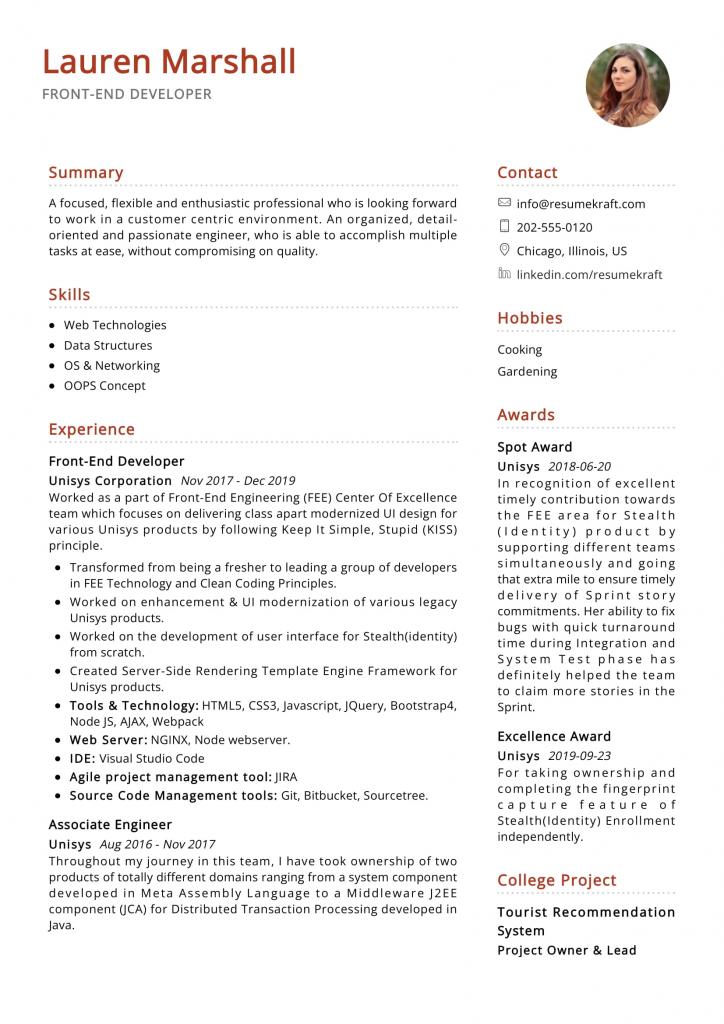
Core Technical Skills Required for a Front End Developer
A successful front-end developer needs to be proficient in various technical skills. These skills form the foundation of building dynamic, responsive, and engaging websites. Below, we’ll dive into the essential technical abilities every front-end developer must possess and why they are critical.
1. Proficiency in HTML (HyperText Markup Language)
HTML serves as the backbone of all web content. It is the foundational language used to structure content on the web, and without a solid understanding of HTML, front-end development is impossible.
- Importance of HTML: HTML allows developers to define the layout and structure of web pages. It controls the placement of elements such as text, images, buttons, and forms, which users interact with.
- Key HTML Elements: Every developer should be well-versed in the most commonly used HTML tags, including:
<div>for creating divisions or sections.<p>for paragraphs.<img>for embedding images.<a>for hyperlinks.
- Semantic HTML: An important best practice in modern front-end development is to use semantic HTML, which refers to HTML5 elements that clearly describe their meaning. Examples include
<header>,<footer>, and<article>. Semantic HTML improves accessibility and SEO because it helps browsers and search engines better understand the content structure.
Key Example:
<article>
<header>
<h1>The Importance of Clean Code</h1>
</header>
<p>Writing clean and structured code helps developers maintain projects in the long term.</p>
</article>
In this example, the <article> and <header> tags give meaning to the content, making it easier for both search engines and assistive technologies to process.
2. Mastery of CSS (Cascading Style Sheets)
While HTML defines the structure of a web page, CSS handles the styling. CSS allows developers to apply design elements such as colors, fonts, spacing, and layouts, enabling the creation of visually appealing and user-friendly websites.
- Core Concepts: CSS is used to style web pages by selecting HTML elements and applying visual changes to them. Developers use selectors to target elements and apply styles such as background colors, font sizes, margins, and borders.
- Responsive Design: Modern websites must be designed to look good on all screen sizes, from mobile devices to large desktop monitors. Developers use media queries to adjust the layout based on the size of the user’s screen. Additionally, CSS frameworks such as Bootstrap and design techniques like Flexbox and CSS Grid make responsive design more efficient.
Example of Media Queries:
/* Mobile styles */
body {
font-size: 14px;
}
/* Desktop styles */
@media (min-width: 768px) {
body {
font-size: 18px;
}
}
In this example, the @media query adjusts the font size depending on the device’s screen size.
- CSS Preprocessors: Tools like Sass and Less make CSS more efficient by allowing developers to write reusable code through variables, functions, and nested rules. These preprocessors compile down to regular CSS but offer better maintainability and scalability.
3. JavaScript Fundamentals
JavaScript is the programming language of the web. While HTML and CSS handle the structure and appearance of a site, JavaScript is responsible for its interactivity.
- Adding Interactivity: JavaScript enables the creation of interactive elements such as dropdown menus, sliders, modals, and more. It’s what allows users to click a button and see new content without reloading the page.
- DOM Manipulation: JavaScript interacts with the Document Object Model (DOM) to dynamically change the content and structure of web pages. Using JavaScript, developers can modify HTML and CSS on-the-fly.
Simple JavaScript Example:
document.getElementById("myButton").addEventListener("click", function() {
alert("Button clicked!");
});
In this example, when a user clicks a button, an alert box is triggered using JavaScript.
- ES6+ Features: Modern JavaScript (ES6 and beyond) introduces features that make the language more powerful and easier to use. This includes:
- Arrow functions for concise function expressions.
- Promises and async/await for handling asynchronous operations.
- Destructuring for extracting values from arrays or objects in a clean way.
Mastery of JavaScript fundamentals is a must for anyone who wants to become a competent front-end developer, as it forms the core of web functionality.
4. Familiarity with JavaScript Frameworks and Libraries
While vanilla JavaScript is essential, modern web development often calls for the use of frameworks and libraries to speed up the development process and improve code organization.
- React, Angular, Vue.js: These are the three most popular JavaScript frameworks. Each of them provides a structured way to build complex web applications by breaking down the UI into components.
- React is known for its virtual DOM and component-based architecture.
- Angular is a full-fledged MVC framework offering two-way data binding and dependency injection.
- Vue.js is considered more beginner-friendly and offers a similar component-based approach to React, but with less overhead.
Example of a React Component:
function Welcome(props) {
return <h1>Hello, {props.name}</h1>;
}
In this example, a simple React component takes in props (properties) and renders a personalized message.
- Libraries vs. Frameworks: A library, such as jQuery, provides a collection of functions to perform specific tasks, while a framework, such as React or Angular, provides a full structure for how to build an application. Understanding when and why to use these tools is a key skill for front-end developers.
5. Version Control and Git
Version control is essential for managing code changes, especially in collaborative environments. Git is the most widely used version control system, and proficiency with Git is expected for all front-end developers.
- Why Git?: Git allows multiple developers to work on the same project simultaneously without overwriting each other’s code. By using branches, teams can work on features independently and then merge them together.
- Common Git Commands: Some of the most common Git commands include:
git clone: Copies a repository to your local machine.git branch: Shows the current branches or creates a new branch.git merge: Combines changes from one branch into another.git pull: Updates the local repository with the latest changes from the remote repository.
Using Git effectively allows developers to track changes, revert to previous versions, and collaborate seamlessly on large projects.
6. Front End Build Tools and Package Managers
Modern front-end development involves using various tools to automate tasks and manage dependencies.
- Package Managers: npm (Node Package Manager) and Yarn are used to manage the libraries and packages that front-end projects depend on. These tools allow developers to easily install, update, and remove external libraries.
Example: Installing a Library Using npm
npm install lodash
This command installs the lodash library, which developers can then use in their JavaScript code.
- Build Tools: Webpack and Parcel are popular build tools used to bundle JavaScript, CSS, and other assets into optimized files that can be served to users. They automate tasks such as minification, image compression, and transpiling modern JavaScript (using Babel) for older browsers.
Webpack Configuration Example:
module.exports = {
entry: './src/index.js',
output: {
filename: 'bundle.js',
path: __dirname + '/dist'
}
};
These tools allow front-end developers to write more maintainable, scalable, and optimized code.
7. Responsive Design Principles
Responsive design is an essential skill for front-end developers as users access websites on a variety of devices, from mobile phones to large desktop monitors.
- Fluid Grids: Instead of using fixed pixel measurements, developers can use percentage-based widths to ensure that elements resize fluidly.
- Flexible Images: Images should scale according to the screen size. The
max-width: 100%CSS rule is commonly used to ensure that images resize without losing their aspect ratio. - Media Queries: By using media queries, developers can adjust the layout depending on the device’s screen size.
Responsive design principles ensure that users have a consistent experience regardless of the device they use.

8. Web Performance Optimization
One of the critical factors in modern front-end development is ensuring that web applications load quickly and efficiently. Performance directly impacts both user experience and search engine rankings. Studies show that a delay of just a few seconds in loading time can cause users to abandon a website, which can result in lost traffic and revenue.
Why Performance Matters
- User Experience (UX): A fast-loading website provides a seamless user experience. Slow sites frustrate users, leading to higher bounce rates.
- Search Engine Optimization (SEO): Google considers site speed a ranking factor, meaning faster websites tend to rank higher in search engine results.
- Mobile Users: With the increase in mobile internet usage, optimizing for mobile devices is more important than ever. Slow mobile websites often lead to a poor experience due to slower networks.
Techniques for Web Performance Optimization
Here are some key strategies front-end developers use to optimize performance:
- Image Optimization: Large images are often the leading cause of slow load times. Compress images using tools like TinyPNG or ImageOptim without losing quality. Additionally, using the appropriate image format (e.g., JPEG for photos, PNG for transparent images) is essential.
- Lazy Loading: Lazy loading ensures that images and other assets are only loaded when they are needed. For example, images below the fold (not visible on the screen initially) don’t load until the user scrolls down to them.
- Example:
<img src="image.jpg" loading="lazy" alt="Sample Image">
- Example:
- Minification and Compression: Minify CSS, JavaScript, and HTML files to reduce file size and improve loading times. Tools like UglifyJS and CSSNano help with this process. Moreover, using Gzip or Brotli compression on the server side reduces the size of data transferred from the server to the browser.
- Code Splitting: Instead of loading the entire JavaScript file at once, code splitting allows developers to break up code into smaller chunks. This ensures only the necessary code is loaded when needed, improving initial load times.
- Content Delivery Networks (CDNs): CDNs store website resources in multiple locations around the world, ensuring that users download resources from the nearest server. This reduces latency and speeds up page load times.
- Caching: Browsers can store static assets (such as CSS and JavaScript files) locally, reducing the need to re-download these resources on subsequent visits. Leveraging browser caching with proper headers can significantly improve performance.
- Reducing HTTP Requests: Each time a browser requests an asset (like an image or stylesheet), it makes an HTTP request. Reducing the number of requests by combining CSS and JavaScript files can improve performance.
Tools for Performance Testing
- Google Lighthouse: An open-source tool built into Chrome’s developer tools, Lighthouse analyzes web pages for performance, accessibility, and SEO. It provides detailed reports on what is slowing down your website and offers suggestions for improvement.
- GTmetrix: This tool evaluates website performance, providing insights into speed metrics such as load time, total page size, and number of requests.
- WebPageTest: Offers a detailed breakdown of website performance, including time to first byte (TTFB), rendering time, and suggestions for optimization.
Example: Optimizing an Image Using TinyPNG
# Compress an image using TinyPNG
tinypng-cli compress input.png -o output.png
Optimizing web performance is a continuous process. As web pages become more complex, staying vigilant about performance ensures that users have a smooth and fast experience.
9. Cross-Browser Compatibility
Websites today are accessed through various browsers—Chrome, Firefox, Safari, Edge, and others. Ensuring that a website looks and functions properly across all of these browsers is a crucial responsibility for front-end developers. Cross-browser compatibility refers to the process of testing and adjusting code to work seamlessly across multiple browsers.
The Challenge of Cross-Browser Development
Different browsers interpret HTML, CSS, and JavaScript slightly differently. This leads to discrepancies in how websites are displayed and how certain features work. Front-end developers must account for these differences and ensure that their sites provide a consistent experience regardless of the browser being used.
Strategies for Cross-Browser Compatibility
- Progressive Enhancement: Start with a basic, functional version of the website that works in all browsers. From there, add advanced features that improve the experience in modern browsers, without breaking the functionality in older ones.
- CSS Resets and Normalization: Browsers apply default styles to HTML elements, and these styles can vary between browsers. CSS resets like Normalize.css ensure that browsers render all elements consistently.
- Vendor Prefixes: Some CSS properties require browser-specific prefixes to work correctly. Tools like Autoprefixer automatically add these prefixes during the build process. Example:
.box {
-webkit-transform: rotate(45deg); /* Chrome, Safari */
-moz-transform: rotate(45deg); /* Firefox */
-ms-transform: rotate(45deg); /* IE */
transform: rotate(45deg); /* Standard */
}
- Polyfills: A polyfill is a piece of code (usually JavaScript) that enables functionality in older browsers that do not natively support certain features. For example, the Fetch API for making HTTP requests is not supported in Internet Explorer, but a polyfill can be used to provide this functionality.
- Testing Tools: Several tools are available to simulate how a website will behave across different browsers:
- BrowserStack: A cloud-based platform that allows you to test your website in real-time on multiple browsers and devices.
- LambdaTest: Similar to BrowserStack, it offers automated and manual cross-browser testing on a wide range of browsers and operating systems.
- Can I Use: This tool provides up-to-date data on browser support for various CSS and JavaScript features.
Example of CSS Normalization:
html {
box-sizing: border-box;
}
*, *:before, *:after {
box-sizing: inherit;
}
body {
margin: 0;
font-family: Arial, sans-serif;
}
Ensuring cross-browser compatibility is essential to delivering a seamless user experience across all platforms. This is particularly important for businesses that serve diverse audiences, as not all users will be using the latest browsers.
10. Understanding API Integration
In modern front-end development, applications often rely on external data sources to provide dynamic content. This is where API integration comes into play. APIs (Application Programming Interfaces) allow front-end developers to interact with back-end services and fetch or send data.
RESTful APIs and GraphQL
Two of the most common types of APIs that front-end developers work with are RESTful APIs and GraphQL:
- RESTful APIs: These APIs follow a stateless, client-server architecture and allow data to be requested or sent using HTTP methods (GET, POST, PUT, DELETE). RESTful APIs are widely used in web development, and front-end developers must be comfortable working with endpoints and parsing the returned data, typically in JSON format.
- GraphQL: Unlike REST, where different endpoints return different sets of data, GraphQL allows clients to request precisely the data they need from a single endpoint. It offers more flexibility and reduces the amount of data transferred, which is especially useful in mobile applications.
Fetching Data Using JavaScript
In the past, developers often used AJAX to make asynchronous requests. Today, Fetch API and libraries like Axios are the preferred tools for interacting with APIs.
Example of Fetching Data with Fetch API:
fetch('https://api.example.com/data')
.then(response => response.json())
.then(data => console.log(data))
.catch(error => console.error('Error:', error));
In this example, the fetch function makes a request to an API and handles the returned data in JSON format.
Error Handling and Caching
It’s important for front-end developers to handle errors when fetching data, especially in cases where an API request fails due to network issues or server errors. Proper error handling improves the overall user experience.
- Error Handling Example:
fetch('https://api.example.com/data')
.then(response => {
if (!response.ok) {
throw new Error('Network response was not ok');
}
return response.json();
})
.catch(error => console.error('Fetch error:', error));
- Caching API Responses: Front-end developers can use browser caching techniques to store API responses and reduce the number of requests made to the server. This improves performance, especially in applications that fetch large amounts of data.
With a solid grasp of API integration, front-end developers can build dynamic and data-driven applications that interact with external services.
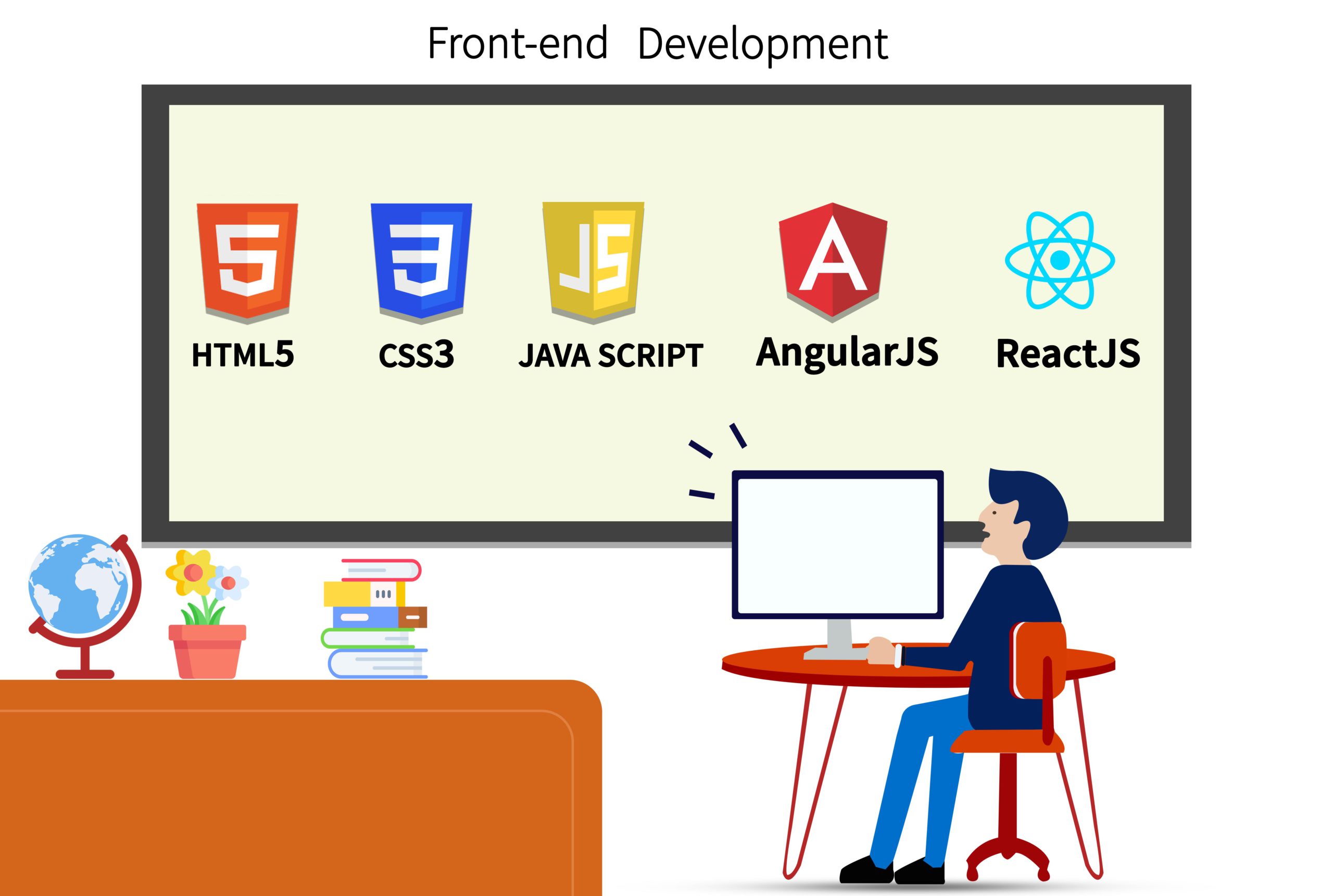
Soft Skills Necessary for a Front End Developer
While technical expertise is vital for a front-end developer, soft skills are equally important in ensuring success within the workplace. These skills enable developers to effectively communicate, solve problems, and collaborate with others, creating a positive work environment and improving project outcomes.
1. Problem-Solving and Critical Thinking
Front-end developers are constantly faced with challenges that require innovative solutions. Whether it’s optimizing a website’s performance, debugging an issue, or figuring out the best way to implement a new feature, strong problem-solving and critical thinking skills are essential.
Why Problem-Solving is Key:
- Identifying Issues: Developers must be able to analyze a situation, pinpoint the root of the problem, and decide on the most efficient solution. For example, if a page is taking too long to load, a developer might need to consider whether it’s due to image size, code inefficiency, or server delays.
- Critical Thinking: Developers must evaluate multiple solutions to a problem and decide on the most effective one based on the context. For instance, in optimizing a website, should the developer focus on reducing image size, deferring scripts, or leveraging caching? Each choice has different implications.
Example: Let’s say a website isn’t rendering correctly on mobile devices. A developer needs to assess whether the issue is related to media queries, fixed widths, or images that aren’t scaling properly. Using problem-solving skills, they can identify the cause and apply a fix, such as adjusting the CSS or implementing responsive images.
2. Communication Skills
Front-end developers frequently interact with different stakeholders, including designers, back-end developers, project managers, and clients. Strong communication skills help ensure that everyone involved understands the project requirements, limitations, and progress.
Key Areas of Communication:
- Explaining Technical Concepts: Developers often need to explain complex technical concepts in a way that non-technical stakeholders can understand. This may involve explaining why a specific feature requires additional time or why a design change will impact the overall performance.
- Collaboration: Front-end development is rarely a solo task. Effective communication with team members ensures that everyone is on the same page and that project timelines are met. For example, a developer might need to coordinate with a UX designer to implement the desired user interface while also ensuring that it is functional and optimized for performance.
- Giving and Receiving Feedback: Providing constructive feedback on design elements or technical approaches is crucial. Likewise, being open to feedback and using it to improve is essential for professional growth.
3. Collaboration and Teamwork
As mentioned earlier, collaboration is an integral part of the front-end development process. Front-end developers must work closely with a variety of professionals, including back-end developers, UI/UX designers, project managers, and sometimes even marketing teams.
Working in Agile Environments:
Front-end developers often work in agile or scrum environments, where teamwork is critical for the success of the project. This requires regular communication, participation in daily standups, and frequent collaboration to ensure that project sprints are completed on time.
- Example of Collaboration: In a typical sprint, a front-end developer might need to collaborate with the back-end team to integrate an API. Meanwhile, they might work with the design team to ensure that the UI matches the intended design while also adhering to the project’s technical constraints.
Tools for Collaboration:
- Slack: For real-time communication and collaboration.
- Trello/Jira: For project management and tracking progress on tasks.
- GitHub: For code collaboration and version control.
Case Study: In a team developing a new e-commerce site, the front-end developer collaborates with the back-end team to integrate payment APIs and ensure that the product catalog updates in real-time. At the same time, the developer works with the design team to make sure that the product pages are visually appealing and responsive across devices. This level of cross-team collaboration ensures the project’s success.
4. Attention to Detail
Attention to detail is vital in front-end development because small errors can lead to significant issues. A misplaced semicolon, an incorrectly applied CSS class, or a forgotten media query can break a page’s layout or cause elements to display incorrectly across devices.
Why Attention to Detail Matters:
- Pixel-Perfect Designs: Clients and designers often expect websites to match design mockups exactly. A front-end developer needs to have an eye for detail to ensure that margins, padding, and font sizes are correctly implemented.
- Code Quality: Writing clean, maintainable, and scalable code is important not just for the current project, but for future updates and revisions. Poor code quality can lead to bugs, increased technical debt, and difficulty in maintaining the project over time.
Example of Attention to Detail:
Let’s consider an example where a front-end developer is tasked with implementing a button that changes color on hover. If the hover state is not properly defined, or if the color contrast is not accessible, this small detail could negatively impact both the design and usability of the page. By paying close attention to detail, a developer ensures that the button functions as expected and provides a good user experience.
5. Adaptability and Willingness to Learn
Front-end development is an ever-evolving field. New frameworks, tools, and best practices emerge frequently, and developers must be adaptable and willing to continuously learn in order to stay relevant.
Why Adaptability is Important:
- Staying Updated with New Technologies: New technologies like WebAssembly, Server-Side Rendering (SSR) with React, or even new features in CSS and HTML can significantly impact the way websites are built. Developers who stay up-to-date are more likely to remain competitive in the job market.
- Learning New Frameworks and Tools: As client demands change, so do the tools and frameworks used in development. For example, a developer who started with jQuery may now need to learn React or Vue.js to remain current. Being adaptable allows developers to pick up new tools and techniques quickly.
Example: A front-end developer who is used to building static websites might need to learn Next.js or Nuxt.js to accommodate the growing demand for server-side rendering and static site generation. By being adaptable and continuously learning, they can easily transition to these new technologies and continue building efficient, modern applications.
Resources for Learning:
- MDN Web Docs: A comprehensive resource for HTML, CSS, and JavaScript.
- Frontend Masters: Offers courses on a wide range of front-end topics, including new frameworks and advanced concepts.
- Dev.to: A community of developers sharing the latest trends, tutorials, and articles on front-end development.
Soft Skills for Front-End Developers:
- Problem-solving and critical thinking enable developers to tackle challenges efficiently.
- Strong communication skills foster collaboration and help bridge the gap between technical and non-technical stakeholders.
- Teamwork and attention to detail ensure that projects are completed on time and with high quality.
- Being adaptable and willing to learn new skills is essential for staying competitive in a rapidly changing industry.