Web development is a multifaceted field that encompasses the creation and maintenance of websites and web applications. With the increasing demand for digital presence, many individuals are considering diving into web development. A common question arises: Is 2 months enough for web development? This inquiry is critical for beginners contemplating a career change, professionals aiming to enhance their skills, or anyone wanting to complete a specific web project within a tight timeline.
What Is Web Development?
Web development refers to the processes involved in building websites and web applications. It includes a range of tasks, from coding and programming to content creation and graphic design. Generally, web development can be categorized into three primary areas:
- Front-End Development: This aspect focuses on the visual elements of a website that users interact with directly. Front-end developers utilize languages such as HTML, CSS, and JavaScript to create responsive and aesthetically pleasing user interfaces.
- Back-End Development: In contrast to front-end development, back-end development deals with the server-side of web applications. Back-end developers work with databases, server configurations, and application logic using languages like PHP, Ruby, Python, and Java.
- Full-Stack Development: Full-stack developers possess skills in both front-end and back-end development, allowing them to build complete web applications from start to finish. This versatility can be particularly advantageous in smaller teams or startups.
Types of Web Development Projects
The scope of web development projects can vary significantly based on complexity and requirements. Understanding these differences is essential when assessing whether 2 months is enough for web development. Here are some common project types:
- Simple Landing Pages: These are often used for marketing purposes to promote a specific product or service. They typically require basic HTML, CSS, and JavaScript knowledge and can often be completed within a week or two.
- Blogs and Content Sites: These platforms require a more complex structure, often including a content management system (CMS) like WordPress. Depending on the features needed, these projects can take anywhere from two weeks to a month.
- Corporate Websites: These websites serve as a digital storefront for businesses and usually include multiple pages, interactive features, and possibly e-commerce capabilities. A project of this nature may take several weeks to complete.
- E-Commerce Sites: Developing an online store is more complex due to the need for product listings, payment gateways, and user account management. Depending on the scale, this type of project can take one to two months or longer.
- Web Applications: Full-fledged applications that require user authentication, data handling, and dynamic content present the most significant challenge. Projects in this category typically exceed the two-month timeframe.
| Project Type | Estimated Timeframe |
|---|---|
| Simple Landing Page | 1-2 weeks |
| Blog/Content Site | 2-4 weeks |
| Corporate Website | 3-6 weeks |
| E-Commerce Site | 1-2 months |
| Complex Web Application | 2+ months |
Understanding these distinctions will aid individuals in setting realistic goals based on their specific timelines.
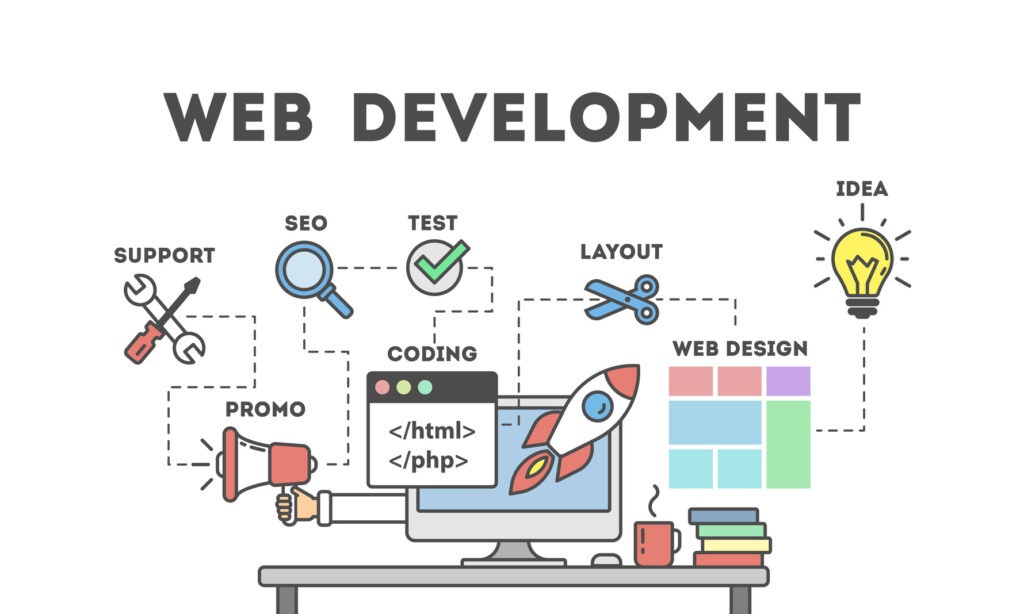
Skill Level and Learning Curve
Beginner vs. Intermediate vs. Advanced Developer
One of the most significant factors influencing whether 2 months is enough for web development is the developer’s skill level. The learning curve in web development can vary significantly based on prior experience, familiarity with programming concepts, and the complexity of the project.
Beginner Developer
A beginner is someone with little to no prior experience in web development. For someone starting from scratch, the first two months of web development will likely focus on understanding the fundamental concepts of front-end technologies such as HTML, CSS, and JavaScript. Here’s a breakdown of what a beginner can expect to achieve:
- Learning Basic Syntax: The first few weeks will likely be spent learning the syntax of HTML and CSS, the foundational languages for building static web pages.
- Simple Projects: After about 3-4 weeks, beginners might be able to create a simple landing page or personal portfolio using basic design principles.
- Limited JavaScript Knowledge: Depending on the learning pace, basic JavaScript (for interactivity like form validation or basic animations) might be introduced in the later stages, but mastering JavaScript within two months is often unrealistic.
For a beginner, the learning curve is steep, and while two months is enough to grasp the basics, becoming proficient enough to work on complex web applications is unlikely in such a short timeframe.
Intermediate Developer
An intermediate developer is someone with some coding knowledge but limited professional experience in web development. In two months, an intermediate developer can make significant progress, particularly if they have a solid understanding of programming logic and general software development principles.
- Front-End Mastery: Intermediate developers will likely spend time improving their understanding of JavaScript frameworks such as React, Vue, or Angular. They might also start learning CSS preprocessors like SASS or LESS to streamline their front-end workflows.
- Back-End Introduction: Depending on the goals of the developer, back-end development can be introduced. This might include working with Node.js or PHP to connect the front-end with databases and build dynamic applications.
- Project Completion: Given two months, an intermediate developer can feasibly complete a medium-complexity project such as a corporate website or a simple e-commerce store.
Advanced Developer
Advanced developers typically have years of experience and are proficient in both front-end and back-end technologies. For an advanced developer, the question of whether 2 months is enough for web development depends on the complexity of the project, rather than learning new skills.
- Complex Applications: In two months, an advanced developer can develop fully functional web applications, including features like user authentication, real-time data processing, or integrating third-party APIs.
- Optimization: Advanced developers often focus on optimizing existing applications, ensuring scalability, enhancing security, or improving the user experience.
| Skill Level | Possible Achievements in 2 Months |
|---|---|
| Beginner | Learn HTML/CSS basics, create simple landing pages or static websites |
| Intermediate | Complete front-end projects, learn JavaScript frameworks, basic back-end |
| Advanced | Build complex web applications, optimize, and scale existing projects |
How Long Does It Take to Learn Web Development Skills?
To truly grasp the scope of web development, it is essential to break down the time it typically takes to learn various key technologies:
- HTML and CSS: These foundational languages can be learned in 1-2 weeks. While mastery requires practice, most learners can build basic static websites within this timeframe.
- JavaScript: As a programming language, JavaScript can take 2-4 weeks to understand at a basic level. More complex features such as asynchronous programming, DOM manipulation, and JavaScript frameworks take longer.
- Back-End Technologies: Learning a back-end language like PHP, Python, or Node.js generally requires 4-6 weeks of study, depending on the learner’s prior programming experience.
- Databases: Understanding databases like MySQL or MongoDB, and how to connect them to web applications, can take another 2-4 weeks.
Given this breakdown, it’s evident that a complete beginner will need much more than two months to gain proficiency in all aspects of web development. However, focusing on a specific area, such as front-end development, makes it more feasible to achieve a basic level of proficiency in two months.
Can Bootcamps or Online Courses Help You Learn Web Development in 2 Months?
Many aspiring developers turn to coding bootcamps or online courses in an attempt to accelerate their learning. Coding bootcamps are often marketed as intensive, short-term programs designed to take students from beginner to job-ready in a few months.
Benefits of Bootcamps:
- Structured Learning: Bootcamps provide a clear learning path, which helps students focus on the most important concepts without wasting time.
- Hands-On Projects: Many bootcamps emphasize project-based learning, ensuring that students apply the skills they learn immediately.
- Mentorship and Support: Having access to mentors or instructors can be invaluable for overcoming roadblocks and clarifying complex topics.
Challenges of Bootcamps:
- Intensive Schedule: Bootcamps often require full-time commitment, which can be challenging for those balancing work or other responsibilities.
- Limited Depth: Due to time constraints, bootcamps often focus on breadth rather than depth, meaning that students may leave with gaps in their knowledge.
- High Cost: Bootcamps can be expensive, with some programs costing thousands of dollars.
| Bootcamp Provider | Duration | Focus |
|---|---|---|
| Codecademy | Self-paced | Front-end and back-end development |
| FreeCodeCamp | Self-paced | Full-stack, free of cost |
| General Assembly | 12 weeks (full-time) | Full-stack development, career-focused |
| Udemy (various courses) | Varies | Front-end, back-end, specialized topics |
Online courses and bootcamps can indeed help students grasp the basics of web development in two months, but mastery will take longer. For individuals who cannot commit full-time, self-paced learning options like Codecademy and FreeCodeCamp are ideal for gradual progress.

Factors That Affect Web Development Timelines
The question of whether 2 months is enough for web development depends on several factors beyond just the skill level of the developer. Web development projects can vary dramatically in complexity, and numerous factors can influence how long a project takes to complete. Understanding these factors will help set realistic expectations and guide time management effectively.
Complexity of the Project
One of the most significant factors affecting development time is the complexity of the project. Different types of websites or applications come with different requirements, and more complex features will naturally extend the development timeline.
Simple Projects
For simple projects, such as landing pages or small personal websites, two months is often more than enough time, even for beginners. These projects typically involve static content and don’t require extensive back-end development. The main tasks include:
- Designing a layout (which could be based on a template).
- Writing basic HTML and CSS for structure and styling.
- Adding simple JavaScript for minor interactivity (such as form validations).
Example:
A basic one-page website for a freelancer’s portfolio can be completed in less than two weeks by an intermediate developer and likely within a month by a beginner.
Moderately Complex Projects
Medium-complexity projects, such as blogs or corporate websites, require more time and effort. These projects often involve:
- Multiple pages and content sections.
- A content management system (CMS) like WordPress or a custom CMS built with back-end technologies.
- Basic user interaction features, like contact forms or search functionality.
Example:
A corporate website with several sections, a blog, and a CMS backend might take around 4-6 weeks for an intermediate developer to complete, allowing some time for testing and client revisions.
Complex Projects
More complex projects, like e-commerce platforms or dynamic web applications, introduce numerous layers of functionality that can extend development time well beyond two months, even for experienced developers. These projects might require:
- User authentication systems (login, registration, password recovery).
- Database management for user data and transactional records.
- Integration with third-party services (e.g., payment gateways, shipping calculators).
- Real-time features like chat systems or live notifications.
Example:
Building an e-commerce site with hundreds of products, a user dashboard, payment gateway integrations, and shipping calculators could easily take 2-3 months for an experienced developer, even when utilizing frameworks and pre-built tools.
Tools, Frameworks, and Technologies
The choice of development tools and frameworks also plays a significant role in determining how long a project will take to complete. Depending on the tools used, web development can be sped up significantly or slowed down by unnecessary complexity.
Pre-built CMS Platforms
Content management systems like WordPress, Drupal, or Joomla are popular for projects that require dynamic content but don’t necessarily need custom coding from the ground up. These platforms come with plugins and themes that drastically reduce development time.
- WordPress: With thousands of pre-made themes and plugins, WordPress allows developers to quickly set up blogs, e-commerce sites, or portfolio websites. Simple modifications can be made in a matter of hours, making it ideal for beginners.
- Shopify: If building an e-commerce website, platforms like Shopify offer pre-built tools for managing products, payments, and shipping without needing to write code. This drastically shortens the timeline for building an online store.
Front-End Frameworks
Frameworks like React, Vue.js, or Angular offer reusable components that allow developers to build complex user interfaces faster. These frameworks also simplify the management of dynamic content on a website.
- React: Favored by developers building single-page applications (SPAs), React helps developers manage dynamic content efficiently, cutting down development time for interactive applications.
- Bootstrap: A CSS framework like Bootstrap allows developers to rapidly style a website with pre-built responsive components, saving significant time on front-end design.
Back-End Technologies
Back-end frameworks, such as Express.js for Node.js or Laravel for PHP, provide structured ways to handle server-side tasks. By using these frameworks, developers avoid writing redundant code and can quickly implement user authentication, database interactions, and API connections.
| Technology/Tool | Effect on Timeline |
|---|---|
| WordPress (CMS) | Greatly reduces time for dynamic websites, blogs, or small e-commerce sites |
| React (Front-End) | Speeds up development for complex, interactive web applications |
| Laravel (Back-End) | Simplifies back-end development by offering ready-made features for user management |
| Shopify (E-Commerce) | Reduces development time for building e-commerce sites with integrated payment gateways |
The key takeaway is that using the right tools can significantly reduce the development time. However, it’s important to remember that learning to use these frameworks effectively might still add to the initial learning curve, especially for beginners.
How Experience with Project Management Affects Timeline
Effective project management is crucial for keeping web development projects on track. Without clear planning and organization, even a relatively simple project can exceed the two-month timeline. Experienced developers understand the importance of managing tasks, setting deadlines, and prioritizing features.
Breaking the Project into Milestones
For any project, breaking down the work into smaller, manageable tasks is essential. By setting milestones, developers can track progress and ensure that no task is left behind. Typical milestones might include:
- Completing wireframes and mockups.
- Setting up the basic HTML/CSS layout.
- Implementing key features like forms or user authentication.
- Testing and debugging the final product.
Using Project Management Tools
There are several project management tools that can assist in tracking and organizing tasks, making the development process smoother:
- Trello: A simple, visual tool that uses boards and lists to organize tasks.
- Jira: Often used by larger teams, Jira is an agile project management tool that tracks bugs, feature requests, and progress.
- GitHub Projects: When working in teams or managing version control, GitHub offers a built-in project management feature to track tasks directly alongside the codebase.
| Project Management Tool | Benefit |
|---|---|
| Trello | Simple and visual task management, perfect for individual developers or small teams |
| Jira | Feature-rich tool for tracking larger or more complex projects, especially in agile workflows |
| GitHub Projects | Integrates version control with task management, ideal for teams collaborating on code |
Time Management
Effective time management practices are essential to meet deadlines. Developers might use techniques like time blocking or the Pomodoro Technique (working in short, focused bursts with breaks) to maintain productivity without burning out.