When navigating the world of digital product design, two terms you’ll frequently encounter are UI (User Interface) Design and UX (User Experience) Design. These are essential disciplines that ensure a product looks good, functions well, and delivers an optimal experience for users. However, many people wonder, “Which is easier, UI or UX?” This is a common question for beginners in the field, and the answer depends on a variety of factors such as your skills, interests, and background.

Definition of UI (User Interface) Design
UI, or User Interface Design, refers to the process of designing the visual elements that allow users to interact with a product, be it a website, mobile app, or any digital platform. The UI design focuses on the aesthetics, ensuring that the interface is intuitive, visually appealing, and reflects the brand’s identity.
The core responsibility of a UI designer is to create a seamless interface where users can perform tasks without confusion. This includes the placement of buttons, icons, typography, and other visual elements.
Here’s a quick example: imagine opening a mobile banking app. The way the buttons are arranged, the color scheme, and the fonts used to display your balance are all part of UI design.
Key Responsibilities of a UI Designer
A UI designer is responsible for making sure the user interface is visually engaging and easy to use. Below are some of the primary tasks they handle:
- Crafting visually appealing interfaces – ensuring that every element on a screen is well-designed and easy to understand.
- Maintaining consistency across the design – making sure fonts, buttons, and other elements are uniform throughout the platform.
- Choosing the right color schemes and typography – selecting colors and fonts that align with the brand’s identity and enhance user experience.
- Collaborating with developers – working closely with developers to ensure that designs are implemented accurately.
Tools Used by UI Designers
UI designers rely on a variety of tools to create and refine their designs. Here are some of the most popular ones:
- Figma – A cloud-based tool for interface design and prototyping that allows real-time collaboration.
- Sketch – A vector-based design tool mainly used for web and mobile UI design.
- Adobe XD – An intuitive tool from Adobe’s suite focused on designing and prototyping user interfaces.
- InVision – A digital product design platform used to create interactive prototypes.
Each of these tools helps UI designers translate their ideas into tangible interfaces that can be tested and implemented in digital products.
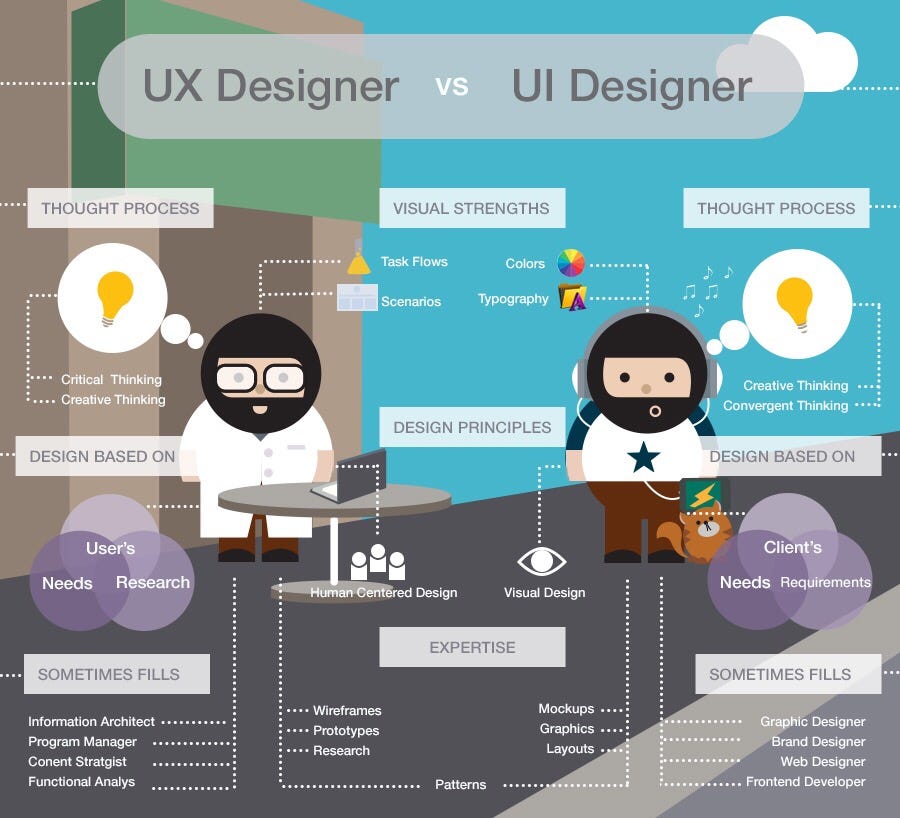
What Is UX Design?
Definition of UX (User Experience) Design
UX Design, or User Experience Design, is focused on the overall experience that a user has while interacting with a product or service. Unlike UI design, which deals with visual aesthetics, UX design emphasizes usability, functionality, and the ease with which users can complete tasks. UX design is all about understanding user needs, behaviors, and pain points, then crafting solutions that provide a seamless and satisfying experience.
A good way to think of UX design is this: imagine using a food delivery app. While UI design ensures that the “Order Now” button is easy to find, UX design ensures that the entire process — from selecting a restaurant to tracking your delivery — is intuitive and smooth.
Key Responsibilities of a UX Designer
The role of a UX designer is to ensure that every touchpoint in the user’s journey is optimized for usability and satisfaction. Here are some of the key responsibilities of a UX designer:
- User Research: Understanding the needs, goals, and frustrations of users through interviews, surveys, and other research methods.
- Information Architecture: Organizing content and features in a way that makes sense to users.
- Wireframing and Prototyping: Creating blueprints (wireframes) and interactive models (prototypes) to visualize how users will interact with a product.
- Usability Testing: Conducting tests with real users to identify areas of confusion or friction and refining the design accordingly.
- Collaboration: Working with UI designers, developers, and stakeholders to ensure the user experience is consistent and effective across all stages of the project.
Tools Used by UX Designers
Just like UI designers, UX designers use a set of tools to perform their tasks effectively. Here are some of the most widely used tools in UX design:
- UserTesting: A platform that allows designers to collect feedback from real users by watching them interact with a product.
- InVision: In addition to being a UI design tool, InVision also helps UX designers create clickable prototypes that mimic the functionality of a real product.
- Axure: A robust tool for creating wireframes, flow diagrams, and interactive prototypes.
- Optimal Workshop: A suite of tools for conducting user research, including card sorting and tree testing to improve navigation and structure.
- Hotjar: A heatmap and user behavior tool that helps UX designers analyze how users navigate through a site or app.
These tools are essential for ensuring that the designs created are user-centric and fulfill the needs of the target audience.

What Are the Key Differences Between UI and UX?
UI vs. UX: Design Focus
Although UI and UX design are often mentioned together, they have distinct areas of focus. Understanding these differences can help clarify which might be easier for you to pursue.
- UI Design is primarily concerned with how a product looks. UI designers focus on the aesthetics, such as color schemes, button placements, fonts, and overall style. They ensure that the product is visually appealing and provides a satisfying look and feel for the user.
- UX Design is all about how a product works. UX designers are more concerned with the product’s functionality, ensuring that every part of the user journey is smooth, logical, and easy to navigate. They focus on solving users’ problems, understanding their behaviors, and optimizing the experience.
Example: Consider an e-commerce app. The UI designer would ensure that the buttons are eye-catching, easy to find, and aligned with the brand. The UX designer would work on simplifying the checkout process, making sure it’s intuitive and doesn’t cause frustration.
UI vs. UX: Process and Approach
The approaches of UI and UX designers differ significantly:
- UI Process: UI designers start by conceptualizing the visual components. They design individual pages and elements such as buttons, icons, and animations. Their goal is to make everything aesthetically pleasing while adhering to brand guidelines. A UI design process might include sketching, creating mood boards, and eventually moving into high-fidelity mockups.
- UX Process: The UX process involves understanding the user’s needs and pain points through research. UX designers begin by identifying user problems, mapping user journeys, and creating wireframes that outline the product’s functionality. They will then test prototypes with users, making iterations based on feedback. The process is more analytical, requiring constant testing and refinement.
UI vs. UX: Skill Set Differences
While both UI and UX designers need creativity and problem-solving skills, they differ in the specific skill sets required:
- UI Designers often have a background in graphic design or visual arts. They need to have a strong eye for design, be proficient in design software, and understand layout, typography, and color theory.
- UX Designers need strong research and problem-solving skills. They should be able to conduct user research, create wireframes and prototypes, and have a deep understanding of how users interact with products. Empathy plays a key role, as UX designers must understand the needs and frustrations of users to create solutions.
Key Skill Set Differences
| Skill | UI Design | UX Design |
|---|---|---|
| Focus | Visual appeal | User experience |
| Tools | Figma, Sketch, Adobe XD | UserTesting, Axure, Hotjar |
| Skills | Typography, color theory | User research, prototyping |
| Process | Visual design, mockups | Wireframing, testing |
| End Goal | Aesthetically pleasing design | Seamless user experience |
The distinctions between UI and UX become even more apparent when comparing their approaches and the skills needed for each. While UI design may feel more familiar for those with a creative background, UX design is often more analytical and user-focused.
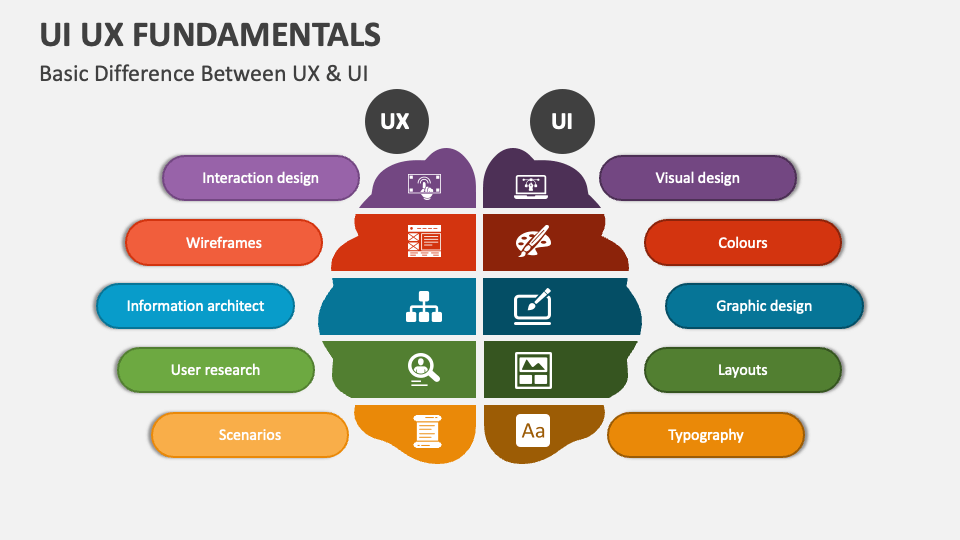
Which Is Easier to Learn: UI or UX?
Is UI Design Easier?
For many, UI design can be perceived as easier, especially for those with a background in visual arts or graphic design. If you enjoy creativity, colors, typography, and layouts, you may find UI design more intuitive. UI design allows for a great deal of creative freedom, as your primary focus is on making a product visually appealing and easy to navigate.
UI design often involves:
- Working with established design systems: Many companies already have style guides and branding in place, which can make UI design more straightforward. You’ll often be building on existing templates and guidelines.
- Quick iterations: UI designers can quickly iterate on visual elements, testing out different colors, button placements, or fonts without needing extensive user feedback.
- Faster feedback: It’s easier to get quick feedback on visual designs, as people can react almost immediately to how something looks.
However, while UI design can seem easier at first, it’s not without its challenges. It requires a deep understanding of visual hierarchy, accessibility considerations, and user expectations regarding aesthetics. For example, a visually beautiful interface that is hard to use can harm the overall user experience, meaning the line between UI and UX can blur at times.
Is UX Design Easier?
On the other hand, UX design can be easier for those who are more analytical and enjoy solving problems. UX designers focus on how users interact with products, and they use research and data to guide their designs. If you like understanding human behavior, conducting research, and improving processes, UX design might come more naturally to you.
Key factors that make UX design appealing:
- Data-driven approach: If you prefer working with data and user research to inform decisions, UX design could feel more structured and logical. You are making design decisions based on real user needs, not just aesthetics.
- Problem-solving focus: UX designers often act as problem solvers, identifying user pain points and finding ways to eliminate friction in the user journey.
- Continuous improvement: UX design is an iterative process, constantly testing and refining based on user feedback. This can be rewarding if you enjoy optimizing systems and making products more efficient.
However, UX design can be challenging due to its intensive research requirements and testing processes. It demands a lot of interaction with users and stakeholders to understand needs and create effective designs. A big part of UX design is testing assumptions and making changes based on feedback, which can be time-consuming but ensures the final product is as user-friendly as possible.
How Your Background Can Influence Which Is Easier
Your previous experience and background will heavily influence which discipline you find easier. Here are a few scenarios:
- If you have a background in graphic design or visual arts, you might find UI design easier, as it requires many of the same skills you’ve already mastered. Your focus will be on visual aesthetics, making it a more natural fit.
- If you have experience in psychology, research, or problem-solving, UX design could be easier for you. UX requires understanding how users think, behave, and interact with products, so a knack for empathy and logic will go a long way.
Which Might Be Easier Based on Background?
| Background | UI Design Easier | UX Design Easier |
|---|---|---|
| Graphic Design | Likely easier, as it involves visual creativity | May be more challenging due to research focus |
| Psychology/Research | More difficult, requires mastering design tools | Easier, as it involves understanding behavior |
| Problem Solving/Analysis | Likely more challenging due to creative focus | Easier due to emphasis on user problem-solving |
| Marketing/Communications | May feel easier, as it aligns with brand design | Could be easier due to user empathy skills |
The decision between UI and UX often boils down to your strengths, interests, and how comfortable you are with the creative vs. analytical aspects of design. While both have their challenges, choosing the right one for you will depend on which tasks you find more enjoyable.