HTML (HyperText Markup Language) and CSS (Cascading Style Sheets) are the backbone of web development. Every website you see online, from simple blogs to complex e-commerce platforms, has HTML and CSS running in the background to structure and style the content. If you’re just starting out in web development, you might be wondering: Can I get a job only in HTML and CSS? The short answer is yes, but with some important caveats.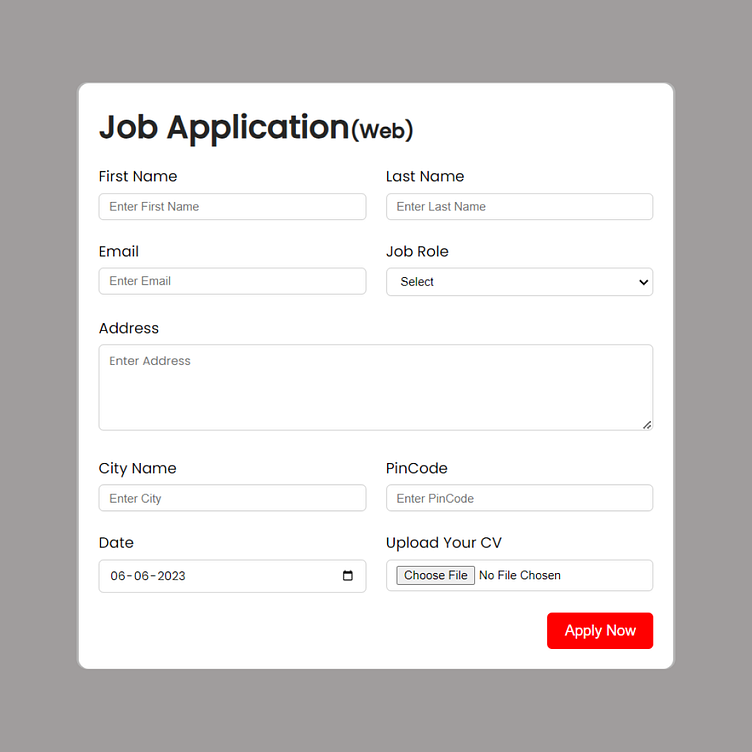
What Are HTML and CSS?
Before diving into the job market, let’s clarify what HTML and CSS are and what they can do. HTML and CSS are often referred to as the foundational building blocks of the web. They work together to create visually appealing, user-friendly websites, but each serves a different purpose.
H3: HTML (HyperText Markup Language)
HTML is the standard language for creating the structure of a webpage. It’s what allows developers to organize content, create headings, paragraphs, lists, images, and links. Think of HTML as the skeleton of a webpage—it provides the necessary framework that everything else sits on. For example, if you want to create a webpage with a title, a few paragraphs of text, and an image, you would use HTML tags like <h1>, <p>, and <img> to tell the browser how to display these elements.
Here’s a simple example of HTML code:
<html>
<head>
<title>My First Webpage</title>
</head>
<body>
<h1>Hello, world!</h1>
<p>This is my first paragraph.</p>
<img src="image.jpg" alt="An example image">
</body>
</html>
CSS (Cascading Style Sheets)
While HTML defines the structure of a webpage, CSS handles the styling—everything from the layout to the colors, fonts, and even animations. Without CSS, web pages would look plain and difficult to navigate. CSS allows you to control how elements are displayed, ensuring your website is aesthetically pleasing and user-friendly.
For example, with CSS, you can make text bold, change background colors, or position elements in a specific layout. Here’s an example of CSS code that modifies the HTML example above:
h1 {
color: blue;
font-family: Arial, sans-serif;
}font-size: 16px;
color: gray;
}
width: 300px;
height: auto;
}
Why Are HTML and CSS Important?
In short, HTML provides the structure, while CSS provides the style. Without these two technologies, the internet would be a much more basic and boring place. Even though other languages and tools are commonly used in web development (like JavaScript, Python, or PHP), HTML and CSS remain fundamental to building and styling web pages.

What Jobs Can You Get with Only HTML and CSS?
Many people starting out in web development are curious whether knowledge of just HTML and CSS is enough to land a job. The good news is that there are job opportunities available where these foundational skills are sufficient. However, the range of roles might be more limited compared to those who have additional skills like JavaScript or experience with full-stack development.
Let’s take a closer look at some of the job roles you can apply for with proficiency in HTML and CSS alone.
Entry-Level Web Developer
One of the most common entry points into web development is the Entry-Level Web Developer role. In these positions, companies might be looking for someone to help create or maintain basic websites, especially for small businesses or organizations that don’t require highly complex features. In these roles, you’ll primarily work on the structure and styling of web pages.
Key responsibilities of an entry-level web developer include:
- Creating and styling static web pages.
- Building simple landing pages for marketing campaigns.
- Modifying existing HTML/CSS code to improve website aesthetics or layout.
- Ensuring websites are mobile-friendly using responsive web design techniques.
Fun Fact: Many small businesses prefer static websites with minimal interactivity, which can easily be built with just HTML and CSS. You may not need JavaScript or server-side programming for these types of projects.
Front-End Web Designer
If you have an eye for design, you might consider becoming a Front-End Web Designer. While similar to a web developer, a web designer focuses more on the visual aspects of websites—creating layouts, choosing color schemes, and ensuring that a site looks visually appealing. Many web designers don’t require extensive knowledge of JavaScript, especially if they specialize in the design aspect rather than interactivity.
Key responsibilities of a front-end web designer:
- Using HTML and CSS to bring design mockups to life.
- Collaborating with graphic designers to ensure the website’s look aligns with branding.
- Making websites visually appealing and user-friendly.
- Utilizing tools like Adobe XD, Figma, or Sketch to design layouts, which are then coded using HTML and CSS.
Pro Tip: Knowing tools like Bootstrap or Tailwind CSS can help speed up your workflow and make your designs more responsive and flexible.
Email Developer
Another niche role that requires only HTML and CSS is that of an Email Developer. Emails that you receive from businesses—like newsletters, promotional offers, or order confirmations—are often built using HTML and CSS. These emails need to be coded to look good on different email clients (like Gmail, Outlook, or Yahoo Mail) and devices (desktop or mobile).
Key responsibilities of an email developer:
- Coding responsive HTML email templates.
- Ensuring emails display properly across different email clients and devices.
- Working with marketing teams to build visually appealing and effective email campaigns.
- Understanding the limitations of different email clients (such as certain CSS features not being supported).
Freelance Web Developer
One of the best ways to make a living with just HTML and CSS is through freelancing. As a freelancer, you have the freedom to choose your own projects and clients. Many small businesses or individuals look for freelancers to build simple static websites that don’t require complex features. This can be a great way to get your foot in the door and build your portfolio.
Platforms like Upwork, Fiverr, and Freelancer.com are great places to find these types of projects. Common tasks include:
- Building landing pages for marketing or events.
- Creating portfolio websites for artists or professionals.
- Designing and developing static websites for small businesses.
Pro Tip: Even with only HTML and CSS, being able to market your skills effectively can make a huge difference. Having a professional-looking portfolio website showcasing your previous work is a must!
Is It Realistic to Limit Yourself to Only HTML and CSS?
While it’s possible to get jobs with only HTML and CSS, it’s important to understand the limitations of these two technologies. The reality is that the more skills you have, the more job opportunities will be available to you. However, if you’re just starting, you can still find plenty of entry-level positions that require nothing more than HTML and CSS knowledge.

Is It Realistic to Limit Yourself to Only HTML and CSS?
While you can certainly land a job with just HTML and CSS, it’s essential to recognize that these skills have limitations. As you explore career opportunities, you’ll quickly discover that most modern web development jobs require a broader skill set. While HTML and CSS are fundamental, they form only part of what’s required to build dynamic, interactive, and user-friendly websites. Let’s look into what these technologies can and cannot do, as well as the realistic expectations you should have when entering the job market with just HTML and CSS.
The Limits of HTML and CSS
HTML and CSS are incredibly powerful, but they have significant constraints. Here’s a breakdown of what you can and cannot do with just HTML and CSS:
What You Can Do with HTML and CSS:
- Create Static Web Pages: You can build basic websites that don’t require user interaction beyond clicking on links or viewing content.
- Design the Visual Layout: You can control how elements like text, images, and buttons are presented, making your website visually appealing.
- Responsive Design: You can use CSS media queries to make sure your website looks good on mobile, tablet, and desktop devices.
- Build Landing Pages: Perfect for creating marketing or promotional sites that don’t require complex functionality.
What You Cannot Do with Just HTML and CSS:
- Add Interactivity: If you want your website to have dynamic features like forms that process user input, dropdown menus, or sliders, you’ll need JavaScript.
- Handle Backend Processes: HTML and CSS can’t manage databases, user authentication, or server requests. For this, you’ll need server-side languages like Python, PHP, or Node.js.
- Work with APIs or Fetch Data: To fetch and display real-time data from a server (like a stock ticker or weather updates), HTML and CSS alone won’t suffice. You’ll need JavaScript or a backend technology.
Competitive Job Market
Another important consideration is the competitive nature of the job market. As technology evolves, many companies are looking for developers who can do more than just structure and style a webpage. Many job postings, even for front-end roles, now ask for skills in JavaScript, React, or Angular, as well as knowledge of version control systems like Git.
Here are some facts to keep in mind:
- HTML and CSS alone may limit your career growth in the long run. While entry-level jobs might be available, there’s often a ceiling unless you expand your knowledge into other areas.
- Many companies looking for web developers will also require basic JavaScript knowledge, especially for handling user interactions and animations.
- Full-Stack Developers, who have both front-end and back-end skills, are often preferred by companies because they can handle the complete development process.
Did You Know? According to a Stack Overflow developer survey, 55.6% of developers use HTML and CSS as part of their core skills, but most also know JavaScript, SQL, and various other technologies.
Realistic Expectations
While starting with just HTML and CSS can get your foot in the door, it’s important to set realistic expectations about your job prospects. Entry-level roles and freelance gigs can help you gain experience and build your portfolio, but you’ll eventually need to pick up additional skills if you want to stay competitive in the industry.
Here’s a realistic breakdown of your potential career trajectory if you only know HTML and CSS:
- First 6-12 months: You might secure a role as an entry-level web developer, front-end designer, or email developer. You’ll work on small websites or contribute to larger projects where your primary responsibility is layout and styling.
- 1-2 years: As you gain experience, you’ll likely hit a plateau unless you start learning more advanced skills like JavaScript, Git, or a CSS framework (like Bootstrap or Tailwind).
- 3+ years: Without expanding your skill set, it might become increasingly difficult to find new job opportunities. Employers may expect more comprehensive knowledge of front-end development and integration with back-end technologies.
While it’s possible to start with just HTML and CSS, you’ll need to adapt and grow your skill set over time to stay competitive and increase your job opportunities.

What Additional Skills Should You Learn to Improve Your Job Prospects?
While knowing only HTML and CSS can get you started, expanding your skill set is essential for long-term success in web development. Acquiring additional skills will not only make you more competitive but also enable you to work on more complex projects, increasing your overall value in the job market.
Below are some of the most valuable skills to learn alongside HTML and CSS that will significantly improve your chances of landing a better-paying job and working on more exciting projects.
JavaScript
JavaScript is often considered the third pillar of web development, alongside HTML and CSS. It’s the language that brings interactivity to web pages, allowing users to engage with websites beyond just viewing static content.
Why Learn JavaScript?
- Add Dynamic Features: With JavaScript, you can create interactive elements such as sliders, forms, pop-up modals, and more.
- Control User Input: JavaScript allows you to validate forms, ensuring users input the correct data before submitting information.
- Asynchronous Requests: You can fetch data from servers without needing to reload the page (using technologies like AJAX or Fetch API).
- Create Single-Page Applications (SPA): JavaScript frameworks like React, Vue.js, and Angular enable developers to build complex, modern web apps where the user experience feels smooth and fast.
Fun Fact: According to a 2023 developer survey, JavaScript continues to be the most commonly used programming language, with over 68% of professional developers using it regularly.
Here’s a simple JavaScript code snippet that adds interactivity to a button:
<button id="myButton">Click Me!</button>
<script>
document.getElementById(“myButton”).addEventListener(“click”, function() {
alert(“Button clicked!”);
});
</script>
By learning JavaScript, you’ll open up a whole new world of possibilities in web development.
Responsive Web Design
As mobile devices continue to dominate web traffic, learning how to create websites that adapt to different screen sizes is crucial. Responsive Web Design ensures that your website looks great on all devices, from desktop monitors to smartphones.
Why Responsive Design is Important:
- Mobile Traffic Growth: Over 50% of web traffic now comes from mobile devices, meaning if your website doesn’t function well on small screens, you risk losing users.
- Better User Experience: A website that adjusts seamlessly between screen sizes improves user satisfaction.
- SEO Benefits: Google considers mobile-friendliness as a ranking factor, so a responsive site can improve your search engine rankings.
To make a website responsive, CSS media queries are often used to apply different styles based on the screen size. Here’s an example of a basic media query:
/* For devices with a screen width of 600px or smaller */
@media only screen and (max-width: 600px) {
body {
background-color: lightblue;
}
}
Additionally, learning frameworks like Bootstrap or Tailwind CSS can help streamline the process of building responsive websites.
Version Control (Git)
Version control systems like Git allow developers to track changes in their code and collaborate with other developers efficiently. Learning Git is essential, especially if you plan to work in a team or contribute to open-source projects.
Why Learn Git?
- Collaboration: Git allows multiple developers to work on the same project without overwriting each other’s changes.
- Version History: You can track changes, revert to previous versions, and understand who made what changes to the code.
- GitHub and GitLab: These platforms allow developers to showcase their projects, contribute to open-source repositories, and collaborate with others.
Here’s a basic Git workflow:
- git init – Initializes a new Git repository.
- git add . – Adds your files to the staging area.
- git commit -m “Initial commit” – Commits the changes with a message.
- git push – Pushes the changes to a remote repository, such as GitHub.
By mastering Git, you’ll demonstrate your ability to manage projects and work well in a collaborative environment.
CMS (Content Management Systems)
A Content Management System (CMS) like WordPress allows users to build websites without needing to write code from scratch. However, knowing HTML and CSS is still extremely useful for customizing and maintaining CMS-based websites.
Why Learn CMS?
- Popular with Small Businesses: Many small businesses use CMS platforms like WordPress because it’s easy to manage and update content without a full-time developer.
- Customization: If you know HTML and CSS, you can customize themes and templates in WordPress or other CMS platforms.
- Plugins and Themes: Learning how to tweak or build themes using HTML and CSS makes you more versatile, even when using a CMS.
Fact: WordPress powers about 40% of all websites on the internet, making it a valuable tool for any web developer to learn.
SEO (Search Engine Optimization)
Even with a beautifully designed website, it’s important that people can find it. Basic SEO knowledge can help you structure your HTML and CSS in a way that makes your website more visible on search engines like Google.
SEO Elements to Consider:
- HTML Tags: Proper use of headings (
<h1>,<h2>, etc.), meta descriptions, and alt attributes for images helps search engines understand your content. - Mobile-Friendly Design: As mentioned earlier, having a responsive design can improve your rankings in mobile search results.
- Page Speed: Optimizing CSS and HTML to load faster (e.g., minimizing CSS, reducing image sizes) can improve user experience and SEO rankings.
By learning additional skills like JavaScript, Responsive Web Design, Git, and CMS platforms, you’ll greatly expand your job opportunities and be able to take on more complex web development projects. Although starting with HTML and CSS is a great first step, these technologies are just the beginning. Investing in your skills beyond the basics will not only increase your job prospects but also open up the possibility of working on a wider variety of web projects.